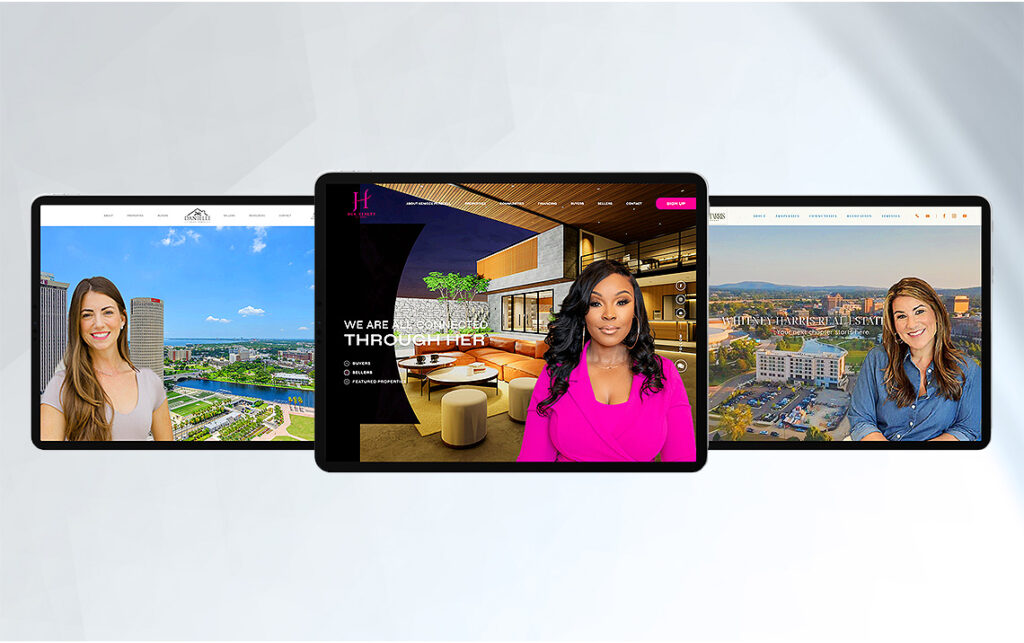Checklist For Creating an ADA-Compliant Website
Signed in 1990, the ADA seeks to provide equal opportunity for the millions of US residents living with some form of disability. The act has helped make public spaces more accessible for those with disabilities – elevators and paved ramps lining structures to handicapped parking spaces in front of establishments were all made possible thanks to the ADA.
Just like real world public spaces, the online world is now slowly moving into similar territory. Because of the increasing importance of the Internet to our daily lives, the need to create a better online experience for everyone has become more apparent.

Why is creating an ADA-compliant website important?
This year, the US Department of Justice released new amendments to the ADA, which are designed to improve web accessibility. The act now requires all businesses and non-profit service providers to integrate accessibility accommodations for websites and electronic media, so the disabled public gets to enjoy the same ease of access.
With these new amendments, the need to have an ADA-compliant website with improved accessibility is now more important than ever. Thankfully, making your website more accessible comes with added benefits as well - it promotes good design practices and can increase traffic and viewership.
If you want to find out how to make your website ADA-compliant, we’ve prepared a handy checklist for you to use as you make improvements to your site:
Level A Compliance
Level A Compliance items consist of basic guidelines that enhance website accessibility:
- Media players (such as Flash player) contain a link to the site where the software can be downloaded.
- “Skip navigation” functionality should allow users to access content with ease.
- The user should be notified of any invalid information they may have entered. For example, if a form requires an email address, the user must be alerted if he or she fails to type in an email address.
- Images should contain alternative text readable by screen reader software.
- Video content should have available text captions.
- Video content or audio content has an accompanying text transcript or description.
- Appearance of site does not rely solely on color.
- Page titles are not misleading and clearly describe the page content.
- Buttons and/or links are clearly named.
- Any audio that plays automatically can be stopped immediately.
- Use “strong” and “em” tags instead of “b” and “i” tags.
- The site is free of empty links or heading tags.
- All headings appear in a logical order.
- Users are notified of any time limits.
- Each page has language code in the header to identify which language the code is written and should be read in.
- Forms contain labels and legends that are readable by screen reader software.
- Automatically scrolling, flashing, or blinking content can be disabled.
- The site is free of strobe effects or rapidly flashing colors or animations.
- Interactive elements receiving focus should not significantly affect readability or layout of the page.
- The site can be navigated using the keyboard.
- Keyboard focus should not get locked on to any specific page element.
- The website passes W3C HTML validation without any major errors.
Level AA Compliance
Compared to Level A Compliance items, Level AA is more advanced, and is the second level required for full ADA compliance.
- Multiple ways can be used to access pages on the site.
- The contrast ratio between readable and background elements should be at least 4.5:1.
- Live video or audio streaming content is accompanied by captions.
- Images do not replace any function that can be achieved using text.
- When resized to 200%, text on the page should maintain form and not affect the page’s layout or usability.
- Keyboard focus should be clear and highly visible at all times.
- Menus and buttons should have consistent order and presentation throughout the site.
- The site is free of underlined text that does not contain a link.
- Usage of redundant links on the same page is either minimized or eliminated.
- Suggestions are provided whenever the user encounters input errors.
- Error prevention techniques should be in place when asking for sensitive data from the user.
- Sites using multiple languages should have the languages identified in code for each page.
If you need more information about the Americans with Disabilities Act, take a look at their official website here.
If you need technical assistance regarding ADA compliance for your real estate website, get in touch with us at Agent Image – we’re the leading experts in website design and development for the real estate industry for over 17 years. Send us a message by visiting this page.